ตามที่ไปรษณีย์ไทย ได้มีการอัพเดทระบบติดตามสถานะสิ่งของสำหรับผู้ใช้ทั่วไป และเพิ่มในส่วนของ API สำหรับนักพัฒนา เพื่อที่จะสามารถพัฒนาต่อยอดได้อย่างหลากหลาย
1.เราจะต้องทำการสมัครสมาชิกก่อนจากลิงก์นี้
https://track.thailandpost.co.th/register
โดยในเบื้องต้นให้เลือกเป็นแบบ ลูกค้าทั่วไป ก่อน และทำตามขั้นตอนจนเสร็จ
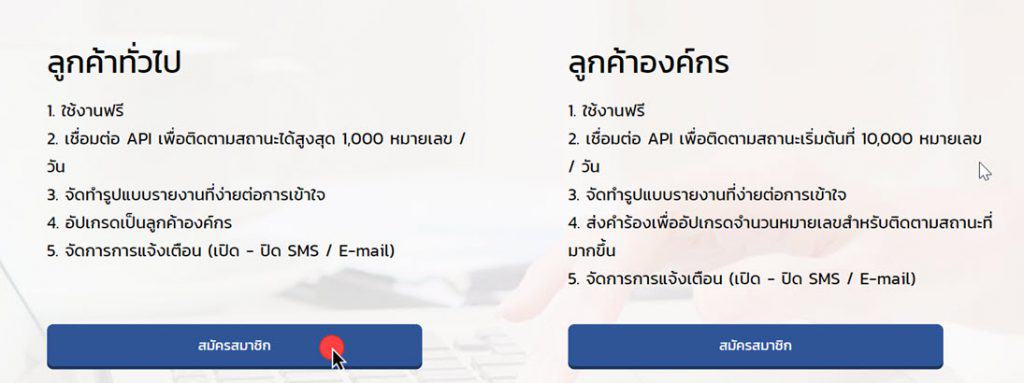
2.เมื่อทำการสมัครสมาชิกเสร็จแล้วจะเข้าระบบหลังบ้านได้ เพื่อไปสร้าง Token Key สำหรับใช้งาน API โดยเลือกเมนู สำหรับนักพัฒนา > สำหรับนักพัฒนา > Create token > สร้าง จากนั้นก็จะได้ Token
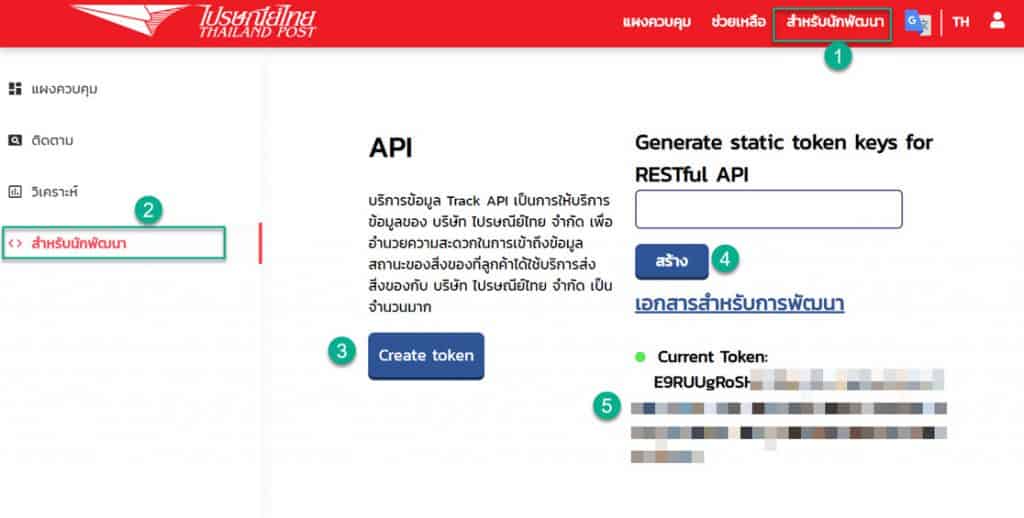
3. เมื่อได้ Token มาแล้วก็มาเขียนโค้ด PHP
4.สร้าง function สำหรับเรียกใช้งาน API ของไปรษณีย์ไทย
function api_request($url, $token, $content = null){
$headers = [
'Authorization: Token '. $token,
'Content-Type: application/json'
];
$ch = curl_init();
curl_setopt( $ch, CURLOPT_URL, $url );
curl_setopt( $ch, CURLOPT_POSTFIELDS, json_encode($content) );
curl_setopt( $ch, CURLOPT_POST, true );
curl_setopt( $ch, CURLOPT_RETURNTRANSFER, true);
curl_setopt( $ch, CURLOPT_SSL_VERIFYPEER, false );
curl_setopt($ch, CURLOPT_HTTPHEADER, $headers);
$result = curl_exec( $ch );
curl_close($ch);
return json_decode($result, true);
}
5.กำหนดตัวแปรเก็บค่าเบื้องต้น
$api_token_url = 'https://trackapi.thailandpost.co.th/post/api/v1/authenticate/token';
$api_track_url = 'https://trackapi.thailandpost.co.th/post/api/v1/track';
$token_key = '[เอามาจากข้อ 2 หมายเลข 5]';
6.กำหนดหมายเลขพัสดุตามที่ต้องการ หากมีหลายๆหมายเลขก็ คั่นด้วย , (comma)
$items = [
'status' => 'all',
'language' => 'TH',
'barcode' => [
'[หมายเลขพัสดุ]'
]
];
7.จะต้อง Authen เพื่อที่จะได้ access token
//Step1: GetToken()
$res_token = api_request($api_token_url, $token_key);
8.จากนั้นจะนำ Access Token ที่ได้มาทำต่อใน Step2 เพื่อดึงข้อมูลที่ได้ระบุไว้ในข้อ 6 มาแสดงผล
//Step2: GetItems()
$res_items = api_request($api_track_url, $res_token['token'], $items);
9.เมื่อระบบทำงานสำเร็จ เราก็จะนำค่าในตัวแปร $res_items มาใช้งานได้เลย หากอยากรู้ว่า $res_items มีอะไรบ้างให้ print_r( $res_items ); ออกมาดูนะครับ
โค้ด PHP สำหรับเชื่อมต่อ API ไปรษณีย์ไทย
<?php
/***************************************************
* Author : CS Developers
* Author URI: https://www.comscidev.com
* Facebook : https://www.facebook.com/CSDevelopers
***************************************************/
$api_token_url = 'https://trackapi.thailandpost.co.th/post/api/v1/authenticate/token';
$api_track_url = 'https://trackapi.thailandpost.co.th/post/api/v1/track';
$token_key = 'E9RUUgRoSHP~K.....';
function api_request($url, $token, $content = null){
$headers = [
'Authorization: Token '. $token,
'Content-Type: application/json'
];
$ch = curl_init();
curl_setopt( $ch, CURLOPT_URL, $url );
curl_setopt( $ch, CURLOPT_POSTFIELDS, json_encode($content) );
curl_setopt( $ch, CURLOPT_POST, true );
curl_setopt( $ch, CURLOPT_RETURNTRANSFER, true);
curl_setopt( $ch, CURLOPT_SSL_VERIFYPEER, false );
curl_setopt($ch, CURLOPT_HTTPHEADER, $headers);
$result = curl_exec( $ch );
curl_close($ch);
return json_decode($result, true);
}
//Items
$items = [
'status' => 'all',
'language' => 'TH',
'barcode' => [
'ED852942182TH'
]
];
//Step1: GetToken()
$res_token = api_request($api_token_url, $token_key);
//Step2: GetItems()
$res_items = api_request($api_track_url, $res_token['token'], $items);
print_r($res_items);
กรณีมีเลขพัสดุหลายๆ หมายเลข ให้แก้ไข $items ประมาณนี้
$items = [
'status' => 'all',
'language' => 'TH',
'barcode' => [
'ED852942182TH', 'ED852942182TH', 'ED852942182TH', 'ED852942182TH'
]
];
สามารถศึกษารายละเอียดเพิ่มเติมได้จาก https://track.thailandpost.co.th/developerGuide